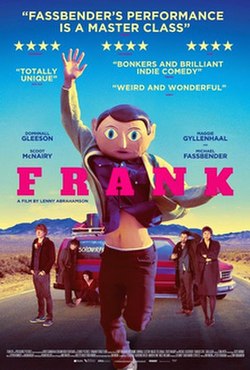Current thin client choices and Lync 2013 phone deployment
I recently had the chance to check out some of the thin clients that Microsoft has approved for the Lync 2013 softphone.
As part of the Microsoft Unified Communications iniative with their products, they made the Lync VDI available for download.
If you're not an IT person, this may get a little confusing - Lync is a brand new way to do a SIP phone, and is similar to Skype.
(In fact, Skype may be combining with Lync as I write this.)
What makes Lync different than a normal SIP phone, like Asterisk or Eyebeam, is that it can be deployed on a Terminal-client basis.
Meaning, every business that uses Windows Server 2008 through 2013 and has a Remote Desktop from a local machine work-style can potentially use Lync.
I'm not sure about the current statistics about how many companies actually use Lync, I know that it is increasing.
Hosting can be done with a Lync server and SBC instead of a PBX. Instead of storing the phone on the local computer (which means that the local machine has to
be maintained, de-virused, and worked-on) the phone is stored on the domain profile. All you need to do is login to the server with your Remote Desktop Login.
There are a few requirements of the local machine however:
1. A Windows 7 SP1 or Windows 8 machine
2. LyncVDI installed on the local machine, available from Microsoft.
3. RDP 8.0 installed (Install KB2574819 first, then KB2592687)
There are also several settings on the server itself (domain permissions must be set-up correctly).
In addition, the Lync Server and Session Border Controller have to be set-up and connected to a phone company. I had a problem with a 20 second delay on incoming calls with Lync 2013.
There are a few different flavors of this problem, it turned out that mine was the SIP Trunk provider's system was selecting through the codecs before finally choosing good old
North American G.711 ulaw. I believe Lync can also do hi-def sound - but I was basically happy to have clear phone calls that didn't have a delay. The SIP provider went through
a few different issues on the WireShark, but it turned out to just be a codec-selection problem with their Lucent Switch.
Another problem was computers that had USB audio problems. Some headsets wouldn't work with Lync - people would connect the USB to a different port until it failed. Some of these
issues were solved by selecting the "LOCAL RESOURCES" tab on the RDP and unchecking "Printers" as well as "Smart Cards".
On to the thin clients: the best two machines from the list (for a 30-person office setting) were the HP t5740e (specifically this model) and the Dell Wyse z90d7. You can probably
find these thin clients on Ebay for around $100.
The HP t5740e is my favorite because is was easy to set up, there were not many problems with installing the VDI or kb's. The hard-drive space is limited however - I had to uninstall
most of the programs, including the Citrix wireless client. (For write-filter thin clients, don't forget to switch the Environmental Settings to have the temp drive as C: instead of Z:).
First, I undid the Harddrive's write filter, and changed the name on the domain - Again, Lync relies on the domain to connect. It was a little tricky getting the correct image.
I used a 16GB Sandisk Facet USB thumb-drive, not all thumbdrives will work because of the little proprietary drivers the companies install on the boot.
The Lync VDI can be a little tricky unpacking - it worked when I left it marked "Install on first use". The total size of this was around 411MB. Plenty of room for the Hard Drive.
Once everything was installed, the HP t5740e ran smoothly. I was unable to clone the HP t5740e's very efficiently, however.
My second-best choice is the Dell Wyse z90d7. The Wyse website has a few different images for it, I used the 850. IMPORTANT TIP: Run the Dell Wyse USB Firmware tool as Administrator.
The Dell had plenty of disk space for the VDI. Everything seemed to work well until I got a bunch of we external xml errors when trying the RDP. I had to re-install everything until I got
the correct image on a thumbdrive.
Another issue about the Dell Wyse z90d7 - it only allows two profiles: Administrator and User. Now, if you attach it to a domain, you may get a Temp profile appearing. This may duplicate every time
you log in. In C:\Users\ you may see a bunch of TEMP folders appearing. Don't let this happen, it will eat up the
First log in as Admin and delete the USER profile and corresponding C:\Users folder if there is one. Using Regedit, find and delete the ProfileGUID and ProfileList entry under:
HKEY_LOCAL_MACHINE\SOFTWARE\Microsoft\Windows NT\CurrentVersion\
Then you can restart and it should allow you to login with the Domain's user account.
I guess it's because of netxclean.exe and netxclean.ini. I had no luck messing with the .ini.
The Dell Wyse z90d7 has a big advantage (in my opinion) because it was able to pull an image from the thin client easily and clone easily.
The downside of the z90d7 was that it was more difficult to get going, and the two-profile netxclean issue is a downer.
The HP t5740e was much easier to get set-up, however, I was unable to pull a good image using the firmware tool.